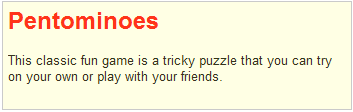Click on a link to download the software.




My Accompanist is an invaluable tool for music teachers, especially teachers of singing. It presents sixteen Scales and Arpeggios in every key, providing a dynamic audio stimulus for skill-development and ear-training.
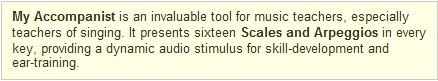
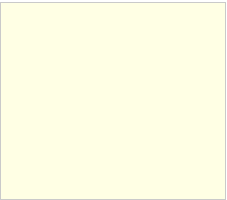
The inbuilt Chord Dictionary makes My Accompanist a unique tool for learning unfamiliar chords and to improve your knowledge of the chords/harmonies used in contemporary music.
It presents illustrations of twenty-eight types of chords in both piano keyboard and guitar tab formats.
It presents illustrations of twenty-eight types of chords in both piano keyboard and guitar tab formats.
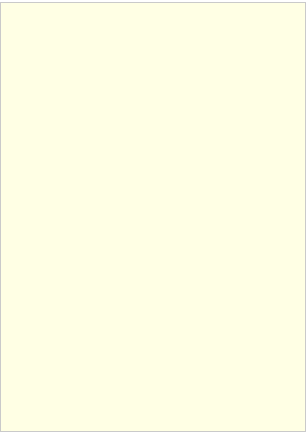
Features of My Accompanist:
- 9 scales, 7 arpeggios in every key
- scales and arpeggios played in 6 different ways
- scales and arpeggios presented in Staff notation for Piano or Tab notation for guitar
- vary the tempo and (midi) volume of scales and arpeggios
- includes 28 types of chords used in popular music today
- large, clear chord illustrations for Piano and Guitar Tab
- music staff illustrations in bass or treble clef
- suggested bass and alternative bass notes
- a Chord Sheet Player with up to 200 measures
- easily edit Chord Sheet
- save song files for later retrieval
- AutoChords for simple accompaniment
- midi settings allow connection to electronic instruments
- can be used as a trigger for Vocaliser/Auto accompaniment devices.
Free 30-day Trial
The Trial version of My Accompanist is fully functional. You are free to use the software for 30 days to evaluate its suitability. You can then purchase a Licence Key or simply uninstall the software.
Download Free Trial
Get a Licence Key
The Trial version of My Accompanist is fully functional. You are free to use the software for 30 days to evaluate its suitability. You can then purchase a Licence Key or simply uninstall the software.
Download Free Trial
Get a Licence Key
The accompaniment tools are: Chord Sheet Player and AutoChords.
Setting up a Chord Sheet is easy - just enter chords by selecting from the Chord Selection Panel. You'll find the right chord from the 28 available types - in any key! Copy from your music sheets or use your head - you can listen and check out your song immediately.
AutoChords sets up your computer keyboard like the bass buttons of an accordion. Just press the appropriate computer key to hear the most important chord types: major, minor and dominant 7th.
Setting up a Chord Sheet is easy - just enter chords by selecting from the Chord Selection Panel. You'll find the right chord from the 28 available types - in any key! Copy from your music sheets or use your head - you can listen and check out your song immediately.
AutoChords sets up your computer keyboard like the bass buttons of an accordion. Just press the appropriate computer key to hear the most important chord types: major, minor and dominant 7th.
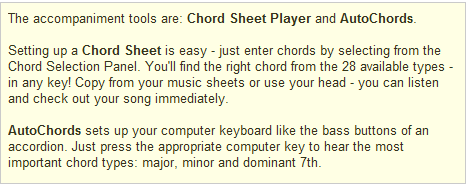
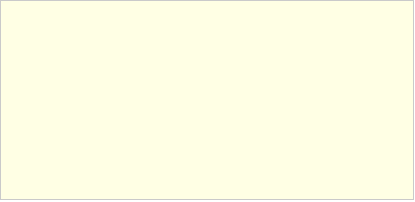
Piano/Guitar
My Accompanist operates and displays musical information in two distinct ways:
My Accompanist operates and displays musical information in two distinct ways:
- Piano Keyboard mode illustrates Chords, Scales and Arpeggios using a music staff and piano keys.
- Guitar Tablature mode illustrates Chords, Scales and Arpeggios for the guitar in Tablature (Tab).
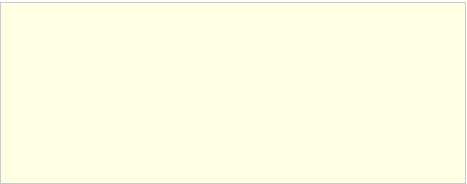
My Accompanist
My Accompanist is your musical partner. It's there when you need to demonstrate a scale or an arpeggio; when you're writing a song and need to test a chord sequence; when you're giving a lesson and need to provide a simple accompaniment for a singer or instrumentalist or when you need help to learn new songs with unfamiliar chords. Ability to play an instrument is not necessary, but a little knowledge of music would enhance your experience of the program.
My Accompanist is your musical partner. It's there when you need to demonstrate a scale or an arpeggio; when you're writing a song and need to test a chord sequence; when you're giving a lesson and need to provide a simple accompaniment for a singer or instrumentalist or when you need help to learn new songs with unfamiliar chords. Ability to play an instrument is not necessary, but a little knowledge of music would enhance your experience of the program.

Pentominoes is free. Download it here.


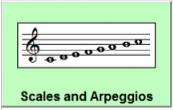
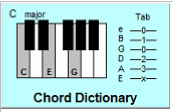
BelleViewer is free. Download it here.
BelleViewer
BelleViewer is PDF viewer created for working musicians. Designed for a Windows touchscreen tablet, it provides a quick and easy method of collatng and viewing music in PDF format.
BelleViewer is PDF viewer created for working musicians. Designed for a Windows touchscreen tablet, it provides a quick and easy method of collatng and viewing music in PDF format.
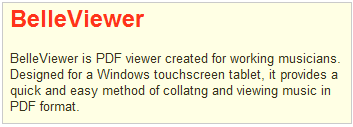
Pentominoes
This classic fun game is a tricky puzzle that you can try on your own or play with your friends.
This classic fun game is a tricky puzzle that you can try on your own or play with your friends.